What is the difference between the Clean option on the Visual Studio Build task and the Clean option on the Repository tab of Visual Studio Online Build?
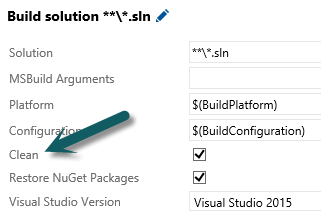
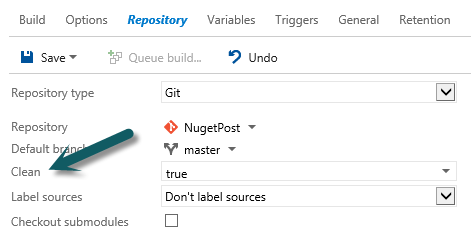
The Clean check box on the Visual Studio Build task will execute the Clean targets of projects in your solution. The result will leave all the source behind and simply delete the output of the previous builds. This the same as selecting Clean Solution from the Build menu in Visual Studio.
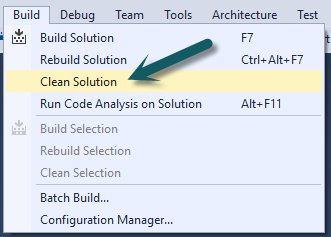
The Clean dropdown on the Repository tab deletes all the contents of the folder on your build agent and downloads the source again.