By now you have seen a demo of the new DevOps Projects in the Azure Portal. Most of the demos start by searching for DevOps Projects or clicking the + New link to find the project. But there is an easier way. You can actually have a tile on your Dashboard to create DevOps Projects.
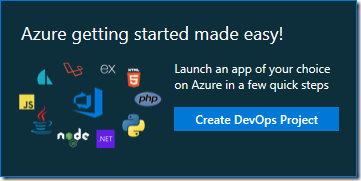
To add this tile to a dashboard click Edit dashboard at the top, or right-click your dashboard and select Edit dashboard from the context menu.
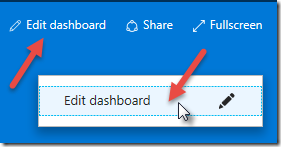
Now simply right-click your dashboard and select Reset to default state.
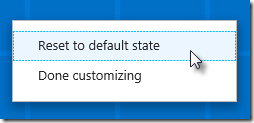
If you do not want to lose your current changes you can do this in a new dashboard.
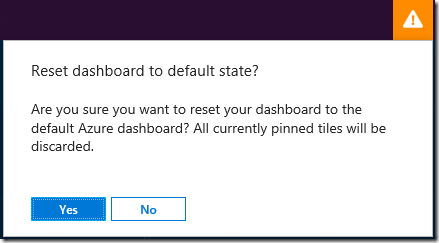
Click Yes and you will have the new DevOps Project tile on your dashboard.