Problem:
Team Explorer 2012 does not integrate with Office 2003.
Solution:
Install Team Explorer 2008, Visual Studio 2008 SP1 and 2008 Compatibility Update.
Explanation:
This procedure will also work to get Visual Studio 2008 connected to TFS 2012.
If you open Excel 2003 after installing Team Explorer 2012 you may get an error when you exit Excel.
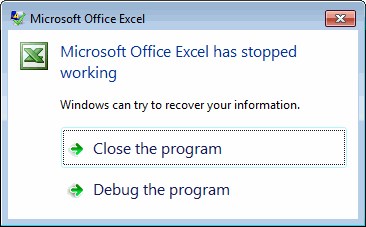
Just click Close the program. The next time start Excel you will be presented the following error:
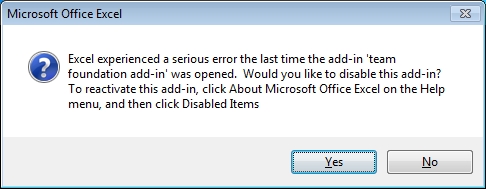
Click Yes to disable the 2012 version of the ‘team foundation add-in’ and close Excel.
Now you will have to execute a few commands from an elevated command prompt.
From an admin command prompt, change directories to “Program Files\Microsoft Visual Studio 9\Common7\IDE\PrivateAssemblies” or “Program Files (x86)\Microsoft Visual Studio 9\Common7\IDE\PrivateAssemblies” on a 64 bit machine.
To register the 2008 version of the add-in run the following command and press Enter:
regsvr32 TFSOfficeAdd-in.dll
Now when you open Excel you will see a new Team menu.