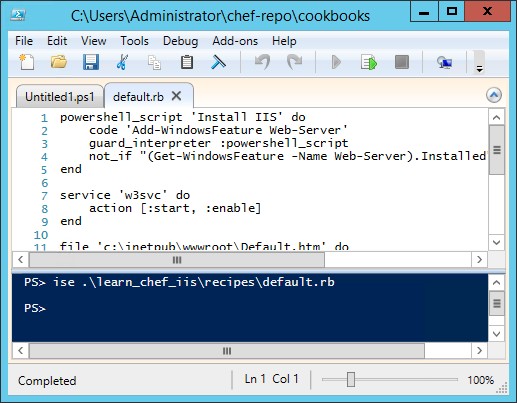Often while using PowerShell ISE I find the need to open additional files, however, I hate using the mouse. There is a nice command you can use to quickly open a new tab in the current instance of PowerShell ISE. Simply type ‘ise’ followed by the path to the file to open.