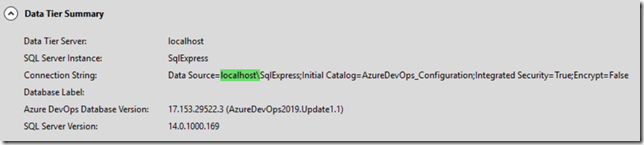Problem:
I changed the name of my Azure DevOps Server machine and now it cannot connect to my database.
Solution:
Update the connection string to the database in C:\Program Files\Azure DevOps Server 2019\Application Tier\Web Services\web.config. The element to change is applicationDatabase.
<add key="applicationDatabase" value="Data Source=TFS\SqlExpress;Initial Catalog=AzureDevOps_Configuration;Integrated Security=True;Encrypt=False" />
When you install Azure DevOps Server the name of the machine is used for the connection string. Therefore, if you change the name of the server after installation upon reboot it will not be able to connect. You can change it to localhost so if you change the server name again it will still work.