NOTE: This has been replaced by yo Team.
At Ignite New Zealand 2016 I did a talk where I used a Yeoman generator to build an entire CI/CD pipeline. I promised that I would publish the generator and make it open source. You can now install the vsts generator using Yeoman. Below is everything you need to know to get started using it. I published the code to GitHub.
- Install Git
- Install Node.js
- Install Yeoman using npm (npm is installed with Node.js)
npm install -g yo
Now using the yo command you can install the vsts generator.
- Type
yo
- Select Install a generator
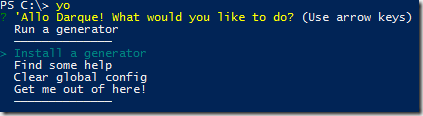
- Type
vsts
- Select vsts Generates an app with CI/CD in Visual Studio Team Services
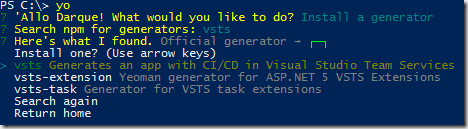
- Once it is installed simply press enter
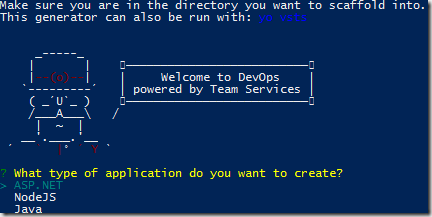
- When entering your VSTS account only enter the part before .visualstudio.com. Do not enter the full URL, just the account name. For example if your full VSTS URL is https://mydemos.visualstudio.com you would enter only mydemos.
To use the generator in the future simply type.
yo vsts
You will need a Visual Studio Team Services account and an Azure Subscription to use the generator. You can create a Team Services account for free and start a free trial of Azure. Once you have your Team Services account create a Personal Access Token.