You ever have déjà vu when you write a blog post? I did today as I wrote the title for this post. So I searched my blog and there is was sysobject warnings in my DBPro projects.
However, today when I got the warning clearing it was much easier. All I had to do was right click on References and select Add Reference. Then on the next page select this System database option.
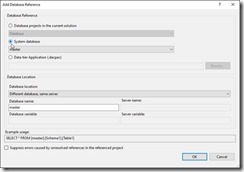
Once I clicked OK all the warnings were gone.
As of this writing I am using the following:
- Windows 10 Pro, version 1903
- Visual Studio Enterprise 2019, version 16.3.10
- SQL Server Data Tools, version 16.0.61908.27190