For 2016 I am going to adopt formatting conventions to make my blogs easier to follow and more consistent.
Buttons and Links
Buttons or links you need to click will be bold as in the following example.
- Click Change…
Shell Commands
Commands you are to execute in a command prompt, PowerShell, or terminal will appear as follows.
cd c:\temp
User provided values
Values that are to be supplied by the user will be surrounded by curly braces as follows.
{DesiresWebSiteName}
Source Code
Source code to be copied and pasted will appear as follows.
using System;
using System.Collections.Generic;
using System.Linq;
using System.Text;
using System.Threading.Tasks;
namespace ConsoleApplication1
{
class Program
{
static void Main(string[] args)
{
}
}
}
Code samples like the one above can be Double-clicked to make copying and pasting the code easier.
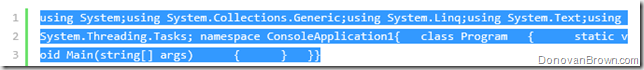
Important Words and Menu Navigation
Important words and menu navigation will be in italics with menu levels separated by greater than symbol (>) for example.
- From the File menu select New > Other…
- Double-click Path in System Variables list
Filling Dialogs
When you have to fill in values for a dialog they will be presented in a table.
| Field Name |
Value |
| Variable name |
M2_HOME |
| Variable value |
c:\java\maven |