Today I found ETH.BUILD which is an incredible tool related to Web3. I was following along to a great video by Austin Griffith “Sending and Receiving Value – ETH.BUILD” but I wanted to use Rinkeby as my test network. In this post I will show you how to connect your ETH.BUILD diagram to Rinkeby. Then you can use your MetaMask wallet to send funds.
Locate the network URL
Using your MetaMask wallet open Settings.

From settings scroll down until you see Networks.

Click Networks to open a list of all your networks.
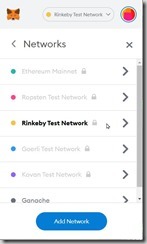
Click the desired network to display its properties and copy the RPC URL.

Add to ETH.BUILD
In ETH.BUILD add a Web3/Balance and double-click the [blockchain] connector. This will open an Input/Text object. Paste the RPC URL where it says, “enter text here”.

Now double click the address connector and paste an account address from the Rinkeby network into the Input/Text.

The balance of the account is already shown. However, to make it more readable double click the balance connector. This will add a Utils/From Wei connected to a Display/Watcher.

From here you can convert your value to USD or whatever you like. You can use this process to connect any network to your ETH.BUILD diagrams.