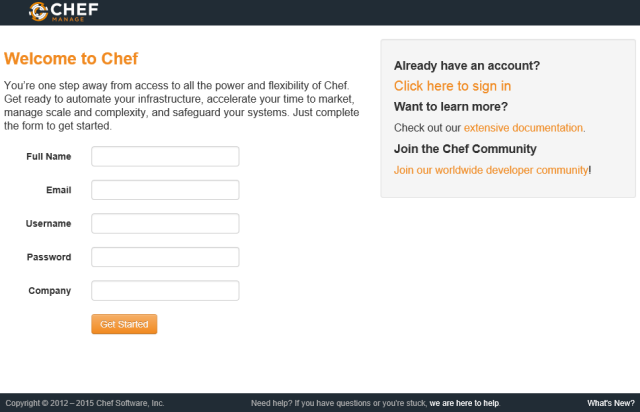Today we are going to build a Chef Server on an Ubuntu server in Hyper-V or Azure.
Hyper-V
Step one is to follow the post below and return when you are done. Set the name of the server in step 19 to "Chef".
Installing Ubuntu in Hyper-V
Azure
If you are using Azure create an Ubuntu 14.04 LTS server.
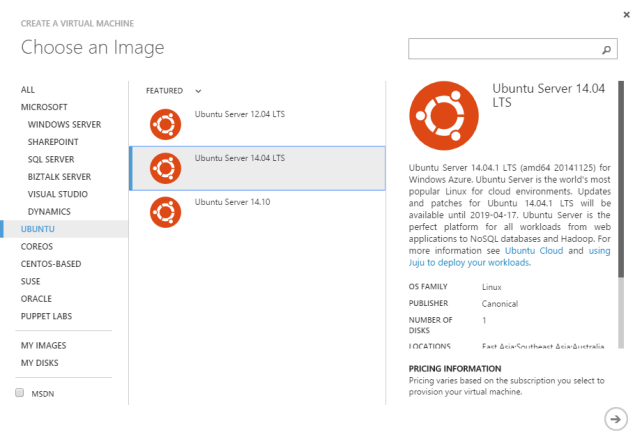
You will also have to install a SSH client if you are using Azure. I used PuTTY.
Installation
Now that you have an Ubuntu server either connect using Hyper-V or PuTTY and issue the following commands.
Download Chef Server
wget https://web-dl.packagecloud.io/chef/stable/packages/ubuntu/trusty/chef-server-core_12.0.7-1_amd64.deb
Unpack download
sudo dpkg -i chef-server-core_12.0.7-1_amd64.deb
Now we must configure the server.
sudo chef-server-ctl reconfigure
sudo chef-server-ctl install opscode-manage
sudo opscode-manage-ctl reconfigure
Now navigate to http://[chefServerDNS]/ from your client machine and you should see the following screen. Note you might get a certificate error just select Continue to this website.