Problem:
I want to change the name and pin of my JY-MCU Bluetooth Board v1.05.
Solution:
Use an Arduino and send AT commands to the JY-MCU.
Explanation:
Open the attached sketch into the Arduino IDE and upload to your Arduino. Connect the RX pin to pin 2, TX pin to pin 3, GND to GND and VCC to 3.3V.
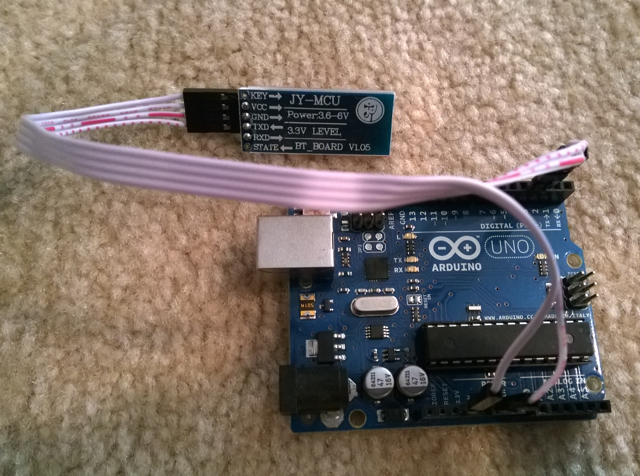
Now open the serial monitor. You should see “Connected.”
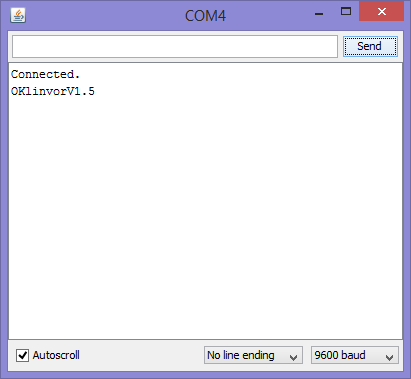
You can now send AT commands to the Bluetooth adapter to change the name and pin.
|
Command
|
Description
|
Options
|
Response
|
|
AT+VERSION
|
Returns the software version of the module
|
|
OKlinvorV1.x
|
|
AT+BAUDx
|
Sets the baud rate of the module
The command AT+BAUD8 sets the
baud rate to 115200
|
1 >> 1200
2 >> 2400
3 >> 4800
4 >> 9600 (Default)
5 >> 19200
6 >> 38400
7 >> 57600
8 >> 115200
9 >> 230400
|
OK115200
|
|
AT+NAMEOpenPilot
|
Sets the name of the module
|
Any name can be specified up to 20 characters
|
OKsetname
|
|
AT+PINxxxx
|
Sets the pairing password of the device
|
Any 4 digit number can be used, the default
pincode is 1234
|
OKsetPIN
|
|
AT+PN
|
Sets the parity of the module
|
AT+PN >> No parity check
|
OK None
|
sketch.ino (765.00 bytes)