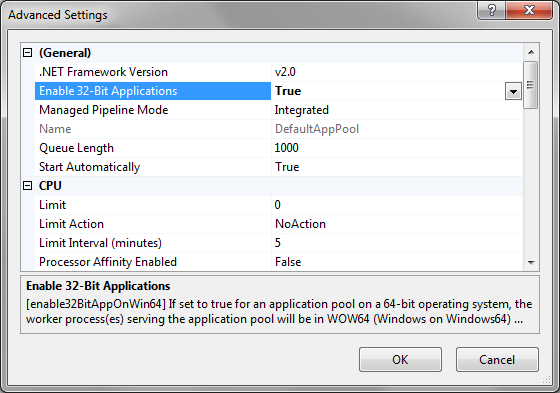Problem:
I can’t get code coverage results on a 64 bit Windows 2008 Server running IIS 7. I only get the following message:
“Empty results generated: none of the instrumented binary was used. Look at test run details for any instrumentation problems.”
Resolution:
If you are getting the following entry in the event log:
“Unable to connect to monitor. Make sure the monitor is started and in the correct mode.”
Update the properties of the AppPool running your app. Right click on the AppPool running your application under test and select Advanced Settings. Change the value of Enable 32-Bit Applications to True.