Problem:
I am trying to deploy using Release Management vNext pipeline and I receive the following error:
Connecting to remote server MyServer failed with the following error message : The server certificate on the destination computer (MyServer:5986) has the following errors:
The SSL certificate is signed by an unknown certificate authority. For more information, see the about_Remote_Troubleshooting Help topic.
Solution:
Make sure you set the SkipCaCheck to true.
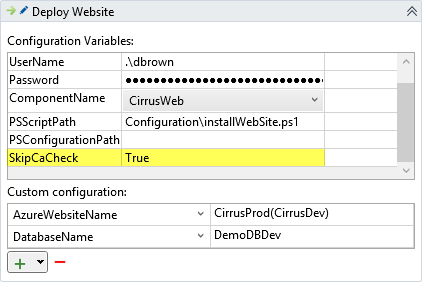
This sets the value of the SkipCACheck parameter of the New-PSSessionOption cmdlet used to execute our PowerShell. When the value is true, the client does not validate that the server certificate is signed by a trusted certificate authority (CA) when connecting over HTTPS. SkipCaCheck was introduced in Windows PowerShell 2.0.