Problem:
After adding host headers to my TFS Website in IIS my build server fails to connect with the following error:
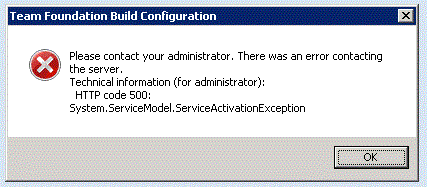
Solution:
Add multipleSiteBindingsEnabled=true to the serviceHostingEnvironment element in the C:\Program Files\Microsoft Team Foundation Server 11.0\Application Tier\Message Queue\web.config file on the application tier machine.
Explanation:
We added host headers to the TFS Website so users would not have to type in the port to reach web access. After doing so our build would continue to fail. Updating the web.config corrects the error and allows builds to run.