Problem:
I need to lock down Release Management but I can’t delete the
Everyone Group.
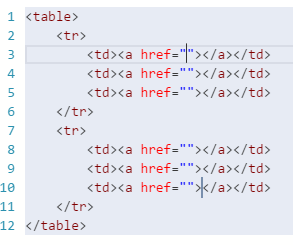
Solution:
Remove all permissions from the Everyone Group and remove
that group from all Release Paths and Release Templates.
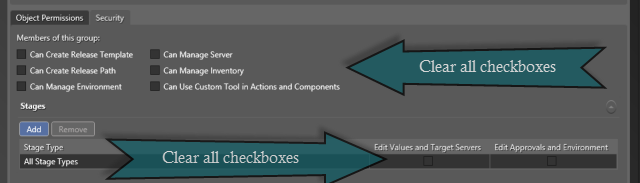
Explanation:
Release Management is a very secure tool for driving a
release pipeline. However, by default there is an Everyone group to which everyone
is a member by default.
To secure Release Management you must first remove all of
its permissions and then ensure it is not listed on the Security tab of your
Release Paths and Release Templates.
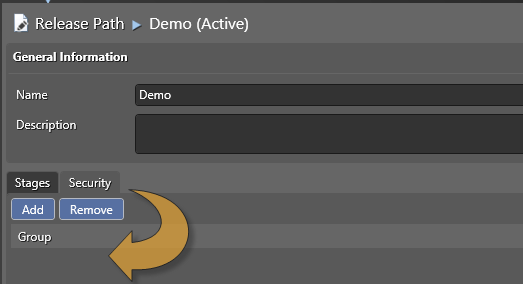
Now you can create your own groups and control permissions
as you see fit.