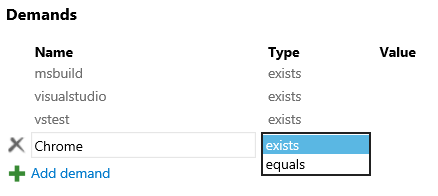To run
Selenium test against different browsers using our new build and release
systems the browser must be installed on the agent machine. The question is how can we identify which agents
have which browsers. Our new build and release
systems use the same agents and the agents let you identify agent capabilities.
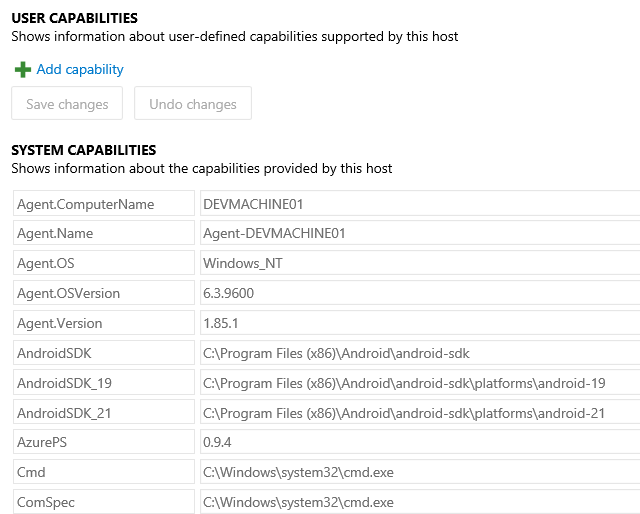
You can add
a user capability but you have to do this for each agent. If you installed 8 agents on the same machine
you would have to add the same capability to each of the 8 agents. However, there is a way to register a
capability to the machine that all the agents will automatically pick up. For example if you wanted to identify that
you had version 44 of Chrome installed on a machine you can simply define a
System Variable.
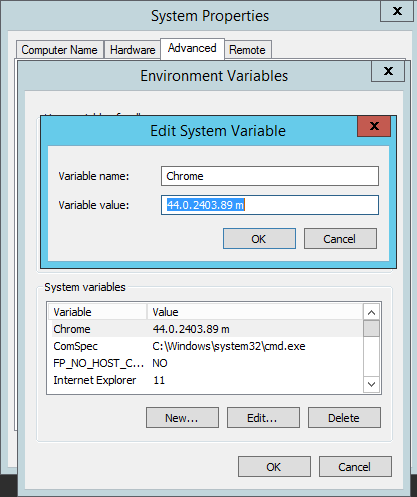
After doing
so, restarting your agents will have each of them automatically pick up new capability.
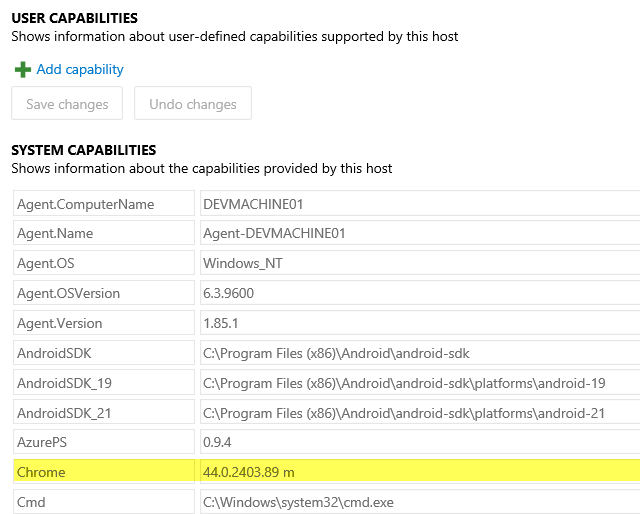
Now you can
define Chrome as a demand on your build or release and only agents that have
the Chrome capability will be selected to execute the build or release.